Review of PureVPN “Step by Step Guide with illustrations”
Review of PureVPN 2021
Please imagine a premium VPN service with over 2000 servers distributed in over 180 countries across the globe. And if that’s not fantastic enough, think of, as a user, being offered unlimited bandwidth, high-end security features (which includes port forwarding and military-level encryption), and P2P compatibility.
That would be awesome, right?
Well, that”s precisely what PureVPN offers, plus many other impressive features. Before we even look deep into it, it”s worth mentioning that you can unblock Netflix using PureVPN.
I just felt the need to put that out of the way first because of its importance and the fact that we have less space to pack many worthwhile features of this service. More on streaming later.
Brief History of PureVPN
PureVPN burst on the scene in 2006 as a virtual connection experiment by GZ Systems, a Hong Kong-based tech company (this company shouldn’t be confused with American G&Z Systems, the provider of DirectTV and AT&T).
In 2007, the company rolled out the service as a full commercial VPN service across
the world. Today, PureVPN appears on many reviewers’ top VPN services on the globe.
In our review, you can get more details about this service’s current server network, security setup,supported devices, overall reliability, pricing, logging policy, P2P capabilities, and lots of other things you need to know.
Speed and Performance
There are five operating modes onboard, with Streaming being the fastest of them. Please understand that server speed can vary depending on your location.
Here is a table of speeds in several locations:

Other modes, as you would expect, produces lower results because of the intense encryption and other security maneuvers. One such mode is the Privacy/Security mode.
In the case of Privacy/Security, the possible reason behind the significant decline in speed is the fact that the service makes your client the actual VPN simply by encrypting your traffic.
Although the company promotes the Streaming mode as the fastest mode of the service, some servers, like German severs, for example, record greater speeds.
Many users report turning off the killswitch to speed up the connection and avoid the sudden speed drops and spikes. All in all, the performance is impressive.
Supported Platforms
You would expect PureVPN to support all the popular platforms with native applications for macOS, Windows, iOS, Linux, and Android – it does. You can as well choose to download browser extensions on Firefox and Chrome.
Lastly, and more importantly, you can configure PureVPN manually on your gaming console (all popular consoles: PS3/4, XboxOne, Xbox, Nintendo Wii U, and Xbox 360), routers (TP-Link, Asus, Belkin, DD-WRT, Tomato, etc.), Android TV, Firestick & Amazon Fire TV, Chromecast, Roku, Kodi, Blue Ray Players, Raspberry Pi, Apple TV, WebOS, Kindle Fire, and an array of other platforms.
I was impressed that the official website gives users a step-by-step guide to installing PureVPN on any supported device. This is a welcome gesture, and a necessity, for beginner users who are trying to install the service for the first time, a beginner in the VPN technology for that matter. However, you still need to possess some technical knowledge to install PureVPN on your router and similar devices.
Number of Servers
As we mentioned at the start, PureVPN features unbelievable 2000+ servers distributed in over 140 nations and over 180 server locations. The official website provides a whole list and even lets you filter the servers by country.
Of the 2000+ servers available, 650+ are situated in North America, 80 in South America, 10 in Central America, about 800 in Europe, over 150 in Africa, 300+ in Asia, and over 90 in Oceania.
PureVPN combines the two popular server types: virtual Servers and bare metal servers. The user is seldom affected by choice of server. However, PureVPN deserves credit for being of a fistful of VPN service providers who clearly mark their virtual servers both on the client’s dashboard and their own website.
It is worth mentioning that most of the servers on PureVPNhave been optimized for P2P traffic and VoIP.
Just to understand how VoIP-enabled servers are, imagine trying to use Skype or Viber on a server without one. Basically, using servers without VoIP leaves you vulnerable to eavesdropping.
And if you live in countries where VoIP is blocked, like China, North Korea, and Saudi Arabia, using a server with VoIP support is the best choice you can ever make.
The service supports a maximum of 5 simultaneous connections for every registered account.
Safety and Security
PureVPN includes all security measures you would expect from an effective VPN service provider.
The first one is encryption. The service lets you set your own security level preference – anything between encryption and AES-256 (the AES-256 is often dubbed as “bank-grade” or “military-grade” cipher.
When you hear that, you know you have better protection). To make settings regarding the encryption level, proceed to the systems preference section >> Network >> Settings tab on Windows and PureVPN on macOS
Things get a little bit limited when we get to connection protocols. PureVPN prioritizes on SSTP and IKEv2 (They are set as defaults). However, you are free to choose OpenVPN (or TCP-UDP). PureVPN’s official website features the instructions you need to make the necessary protocol settings on an array of platforms.
L2TP and PPTP have been provided as well, but it is always a general rule that users should only use these protocols when it is every necessary. And if you are not very sure of the best protocol that would suit your needs, the software will select one for you.

PureVPN DNS servers, and use AES-256 for encryption
The current OpenVPN configuration is
Control channel – an AES-256-CBS complete with RSA-2048 handshake
Data channel – an AES-256-CBC complete with HMAC SHA-1 authentications
Although IKEv2 hasn’t been tested well enough as OpenVPN, it turns out to be faster, and that’s one of the reasons why many companies chose it to be their default protocol.
If you are one of those users who prefer superb protection that utilizes the latest VPN technology in bypassing the toughest firewalls and accessing some geo-blocked sites, you can use PureVPN’s most advanced and exclusive protocol, the StealthVPN. It uses ports 5500 and 443, making it the best option for accessing some of the most protected and geo-blocked sites on the web.
IP address leakage is one of the biggest worries among VPN users. With PureVPN, you are provided reliable protection from WebRTC, DNS, and IPv6 leaks. Finally, and just as important, the software incorporates a handy and automated killswitch.
There is plenty of equally essential add-ons, all of which are optional. They include DDoS protection, Dedicated IPs, and Port forwarding.
Logging and Privacy
We started by mentioning that the owner of PureVPN, GZ Systems, is situated in Hong Kong. That’s are assuring thing to know because Hong Kong is an autonomous part of China, so you will be largely hidden away from the Communist Party”s prying eyes from mainland China.
Even better yet, Hong Kong is devoid of data retention laws, so, PureVPN is not compelled by anyone to collect and store your data and hand it to anyone.
But there are few details they’ll need from you. The email address, payment method, and your name– all of which are mandatory when you sign up –will be stored in the service provider’s servers for these obvious reasons;
-Personalize and improve services
-Provide the user with services
-Communicate with you
-Prevent fraud
Also, such details as your location, the total bandwidth used via your account, and dates of accessing the service may be recorded by the company for the purpose of weeding out malicious elements that may try to disrupt the smooth running of the service or trying to deprive other users the privileges that come with it.
Unrestricted Torrenting
We can confirm that PureVPN is wholly pro-torrenting, and that’s thumbs up!
Why is it even noteworthy?
Lately, it has become apparent that moviemakers and producers of TV shows are determined to fight the ever-increasing prevalence of copyright infringement – we have seen several lawsuits.
For that reason, many VPNs are starting to abandon P2P servers. Most of those that still do prefer availing them in small offerings that don”t even work as perfectly as a full-blown and open provision.
PureVPN is a big exception – there is absolutely no restriction on torrenting. Download as many torrents as you want, even more!
Quick live chat customer support with satisfactory responses
Most of the time, you would choose to use a VPN when your security is at stake. As such, you will want your concerns and queries to be addressed as fast and efficiently as possible.
In 2017 and back, PureVPN’s customer care was far from impressive. I like the efforts they have made lately to boost customer confidence by being more responsive at almost any time you approach them. It will take a minute or two for your concerns to be addressed.
Netflix Servers Work
Netflix has been at war with VPNs for some years now.
You know how unnecessarily stingy Netflix can be – some of their content is geo-blocked. It means you can’t access some of your favorite shows from certain locations.
At the start of the conflict, Netflix would block any login that originated from what seemed like a VPN. A few VPNs came up with even more effective masking methods that could keep their users under the cloak and access any content from anywhere.
PureVPN is one of a tiny group of VPNs that gives you unrestricted access to Netflix content from anywhere on the globe. But it’s far from being perfect. Many users report a 50 percent success rate, which is still huge!
User Experience
Regardless of whether you’re a beginner or an experienced VPN user, the software comes out as an easy to use an app – no steep learning curve, no complicated stuff, just a straight forward service. There is only one complaint though: the app requires a huge amount of power to function, and this could take a toll on your battery.
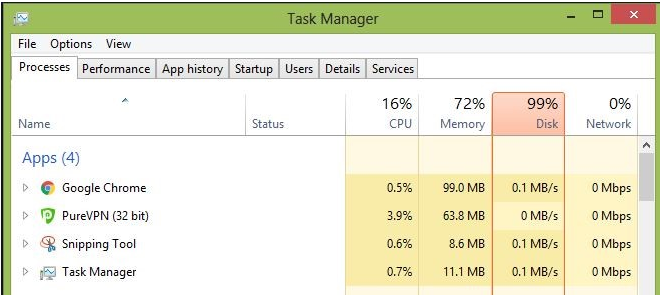
It will take you five minutes or less to download and install the software.Once you’re done installing, you can begin browsing right away – no need for additional settings or configurations, unless you want things to be customized to meet specific needs.

When you are ready to connect, you will need to establish a profile for the VPN. Each profile will be used to optimize your connection.
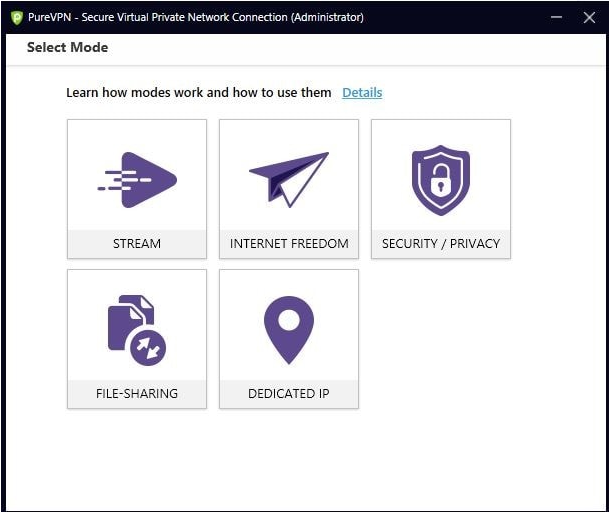
It is incredibly easy to switch between servers. If you choose Popular Websites and proceed to enter the specific service you wish to unblock, the app will give you suggestions of servers that best suit the service.
You can as well choose to do it manually, whichever you like.
While the app is superbly designed for stress-free user experience, I hope the provider will do something about its appetite for power.
Beyond VPN (Subscription and Stuff)
PureVPN currently offers three subscription plans (the cost can change from time to time, but the features of each plan tend to remain the same):
7 Day Trial + 47 % OFF Afterwards
Cost: US$0.99
US$6.49/mo after trialFeatures
27/7 customer support
Access to all available servers
Enterprise-grade security
Apps for Windows, Linux, iOS, macOS, and Android
10- multi logins (one account on ten devices) Six Months Plan
Cost: US$8.33/moFeatures
27/7 customer support
Access to all available servers
Enterprise-grade security
Apps for Windows, Linux, iOS, macOS, and Android
10- multi logins (one account on ten devices) 1-Month Plan (with no discount)
Cost: US$ 10.95/moFeatures
27/7 customer support
Access to all available servers
Enterprise-grade security
Apps for Windows, Linux, iOS, macOS, and Android
10- multi logins (one account on ten devices) These are their current plans obtained straight from their official website. You can pay more if you choose to have some add-ons added on your package.
PureVPN for Various Platforms
PureVPN for Android
Conceal your browsing on your Android device downloading the PureVPN application from Google PlayStore. You will need to subscribe first to use it. The design of the Android version is very much like that of the Windows client except for a few changes in functionality and theme. An amber-colored button on the bottom left part of the app gives a pull-up list of all available servers.

But while the application blends well in Android’s ecosystem, it still fails to deliver a straightforward experience – an obvious way to go online immediately is still lacking. But it turns out to be a little faster than the desktop version.
PureVPN for MacOS
Some users report that they can’t locate PureVPN client on the official Mac Apps Store, which means you must obtain the client from PureVPN’s official website. I’m yet to establish if this is aone-off occurrence, or the app has been entirely removed from the store.
The layout of the macOS version is strikingly similar to that of Windows. If you find the Windows version of the app to be easy to use, then you”ll have a nice time using the macOS version as well.

PureVPN on iPhone
There aren’t a lot of differences between PureVPN’s android and iPhone versions, although the design of the iOS looks a bit unauthentic. Also, the iOS version doesn’t include status information and view. When it comes to loading time and general speed, the iPhone version is just as impressive as the Android version.
PureVPN on Firefox and Chrome Browsers
VPNs with browser plugin support are lightweight enough to permit maximum speed and better user experience. Such are PureVPN Firefox and Chrome extensions (or plugins).
Another reason why you should think of installing the PureVPN browser plugin is that you can use it on multiple computers and anywhere (you just need to install the plugin on the browser, and that’s it!)
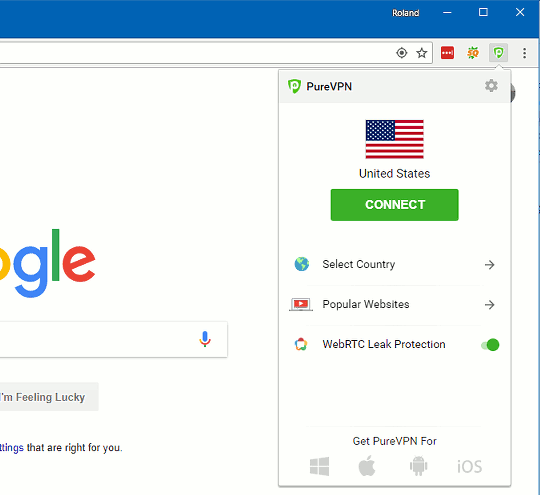
One notable aspect of this VPN’s browser plugins is that they block some of the treasured WebRTC elements. As a result, you may find yourself totally unable to use your webcam or mic.
I understand why it is necessary to block some of those WebRTC elements, but it may not wash down well with some users whose entire online presence is dependent on them. If speed and flexibility are your priority, you may as well add the PureVPN plugins on your browsers.
Pros
Native apps for most of the popular platforms
2000+ servers distributed in over 180 countries
Unlimited bandwidth, speeds, and server switching
StealthVPN
Up to 5 connections, simultaneously
Protection against WebRTC, DNS, and IPv6leaks
Solid security configurations
Automatic killswitch
Split tunneling
Premium add-ons which include DDoS protection and port forwarding
No-logging policy
24/7 client support complete with live chat service
Accepts cryptocurrencies as payment Cons
Requires a huge amount of power to function
Bottom line
PureVPN is a VPN I would recommend to anyone whether you are a novice or pro. If you are out for a fast VPN service that lets you break every firewall and use some of the most protected services on the web, like Netflix’s geo-locked content, try PureVPN.
4.5 Stars
(Image credit: PureVPN)



